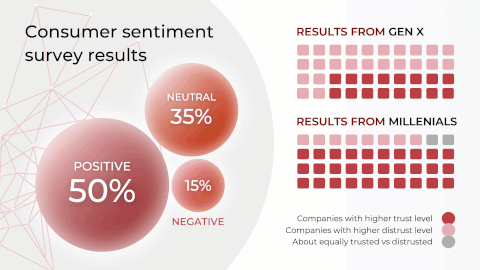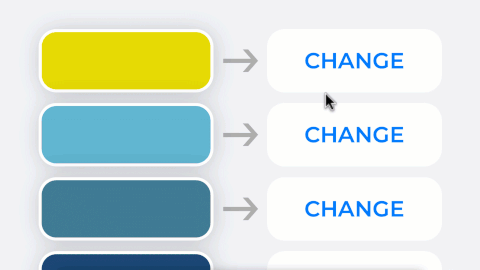Change the colors of your presentation in minutes
Increase your limits by signing up
Instant brand alignment
Apply brand colors to any presentation or rebrand it for different uses. Perfect for fast turnarounds or last-minute updates.
Change colors instantly
Refresh your presentation with new colors within minutes. Give it an entirely new palette or make more subtle, selective color changes.
2-click color swap
Replace all uses of a color throughout all slides with just a few clicks. Take over tedious editing with efficiency and consistency.
Change all colors in minutes
No more time-consuming manual edits.
Change the accent colors; Make the background dark
Swap color assignments within the original palette
Simplify the color variety; Make the background light
Change text to a predominantly green palette
No sign-up required
BENEFITS
Instant visual refresh
Consistently apply color updates across all slides
No design skills needed
Polish your presentation in a fraction of time without the cost of professional design services.
Infinite creative freedom
From bold looks to subtle tweaks, experiment with any color combination without starting from scratch.
Consistency at scale
Let the Colorizer pick up easy-to-miss areas and avoid careless oversights that often come with manual editing.
How does it work?
Upload your presentation or select one of our pre-made templates
If you are a You Exec Plus member, start by uploading a PowerPoint file up to 200 MB and 10,000 words. Or simply use any of our pre-made presentation templates included in your Plus membership.
If you are a guest user, you can upload PowerPoint files up to 5 MB and 100 words. If you’d like to upload larger files or use our pre-made design templates, please join You Exec Plus.
For privacy and security considerations, all uploaded files will be deleted after 15 days.
Choose colors for your new presentation
Magic Colorizer will automatically identify all colors from your original presentation. These original colors will be shown as a list.
From this list of original colors, select a new color for each original color you want to replace. You can either select the new color from Colorizer’s built-in color picker, or simply enter the new color’s hex code.
You are not required to replace every original color. For any original color you wish to keep, simply leave it untouched without assigning it a new color. Colorizer will not automatically change any original color that does not have a new color selected.
Download your new presentation
Magic Colorizer typically takes a few minutes to complete a task. Upon completion, your new presentation can be downloaded as an editable PowerPoint file.
Please keep your browser window open while the colorizing task is still in progress. Or you can copy the URL of the task to check on its progress later.
If you are a You Exec Plus member, you will receive an email notification when your colorizing task is complete. So there’s no need to keep your browser window open. You can also access all your Magic AI tasks and download the resulting files from your dashboard.
For privacy and security considerations, all completed tasks and resulting files will be deleted after 15 days.