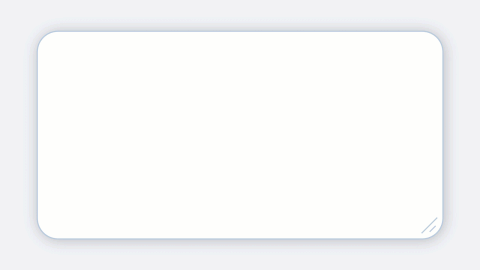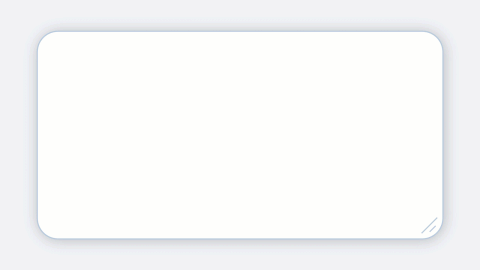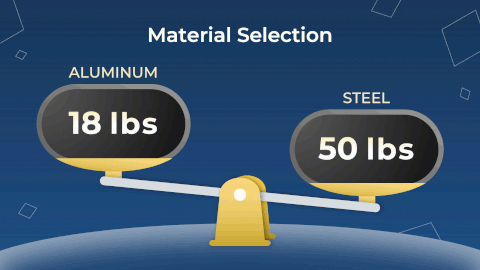Rewrite the content of a presentation with AI
Increase your limits by signing up
Use your own AI prompts
Give instructions about any topic and details in plain text. Rewriter will create an entire context-aware presentation in minutes.
Shift context instantly
Take any presentation and adapt its content for a different scenario, audience, or purpose. No need to start from scratch.
Apply changes at scale
Automatically change units, data, and tone across all slides with just one click. Save hours on editing.
Transform with just a prompt
Never start from a blank slide again.
Make content relevant to European stakeholder
Create a slide about operational sustainability
Convert numbers/units for an American audience
Reuse the slide to summarize a marketing campaign
No sign-up required
BENEFITS
Rewrite, don't rebuild
Create new slides for any topic with a few clicks
Turn ideas into slides
No need to spend hours to write the slide text. Rewriter will generate the content based on your instructions.
Guided by your needs
Personalize your prompt to get the desired results. Make any edits to the results and stay in full control.
Easy to reuse and remix
Instantly rework the same presentation into multiple versions suitable for different audiences.
How does it work?
Upload your presentation or select one of our pre-made templates
If you are a You Exec Plus member, start by uploading a PowerPoint file up to 200 MB and 10,000 words. Or simply use any of our pre-made presentation templates included in your Plus membership.
If you are a guest user, you can upload PowerPoint files up to 5 MB and 100 words. If you’d like to upload larger files or use our pre-made design templates, please join You Exec Plus.
For privacy and security considerations, all uploaded files will be deleted after 15 days.
Give instructions about the slide you want to create or edit
In plain text, type out your instructions to Magic Rewriter. Clearly explain what you want your presentation to be about or what content edits your slide needs.
Include all relevant details in your prompt. Such as numbers, metrics, contextual background, intended audience, etc.
While there are no rules on how to write and structure your prompt, we recommend being as detailed and thorough as possible. That way, Rewriter has enough information to work with and can deliver better results.
Based on your instructions, Rewriter will begin the task. Please note that Rewriter can only be used to transform content. So the design of your presentation will stay intact.
Download your new presentation
Magic Rewriter typically takes a few minutes to complete a task. Upon completion, your new presentation can be downloaded as an editable PowerPoint file.
Please keep your browser window open while the rewriting task is still in progress. Or you can copy the URL of the task to check on its progress later.
If you are a You Exec Plus member, you will receive an email notification when your rewriting task is complete. So there’s no need to keep your browser window open. You can also access all your Magic AI tasks and download the resulting files from your dashboard.
For privacy and security considerations, all completed tasks and resulting files will be deleted after 15 days.